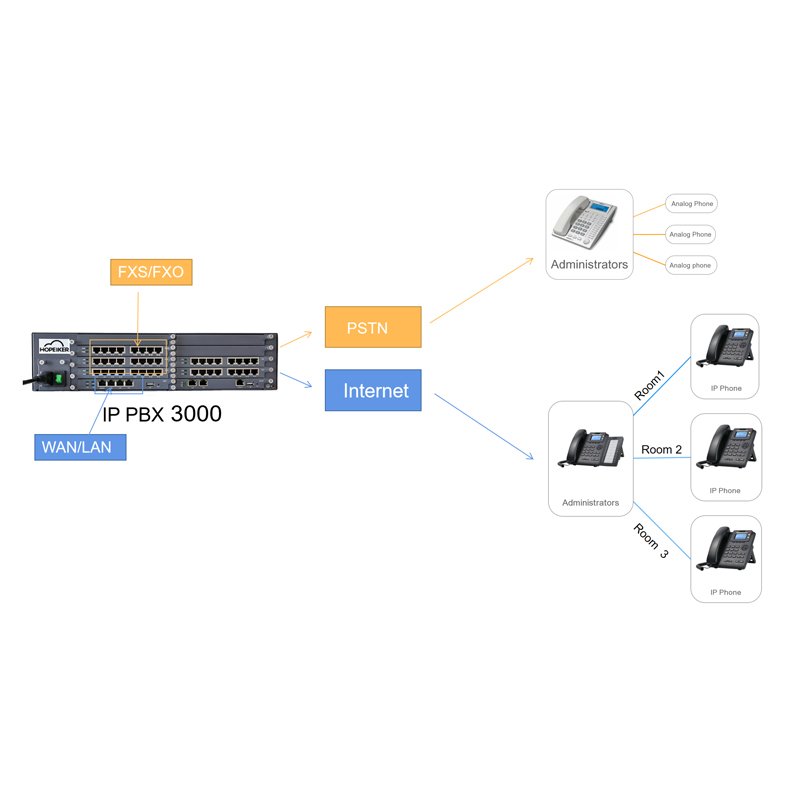In the realm of modern communication systems, IP PBX (Internet Protocol Private Branch Exchange) stands as a pivotal solution for businesses seeking efficient and versatile telephony infrastructure. Configuring an IP PBX involves a nuanced understanding of various components and their functionalities to ensure seamless communication within an organization. Let’s delve into the intricacies of IP PBX configurations and how they cater to diverse business needs.
Introduction to IP PBX
IP PBX represents a shift from traditional telephony systems by leveraging internet protocols for voice communication within an organization. Unlike conventional PBX systems that rely on analog or ISDN lines, IP PBX utilizes the internet to transmit voice data, offering cost-effective and feature-rich telephony solutions. This evolution in communication technology has revolutionized how businesses manage their internal and external communications, fostering enhanced connectivity and collaboration.
IP Phone extension :
The cornerstone of IP PBX configurations lies in IP phone extensions, which enable users to connect to the PBX system through various means such as Power over Ethernet (PoE) switches, industrial switches, or wireless connections like WiFi or 4G. For small and medium-sized enterprises (SMEs), a minimum of 60 user extensions is recommended, while larger businesses and call centers scale their configurations based on user requirements.
Analogue Extensions
In addition to IP phone extensions, IP PBX systems can be configured with analog extensions using analogue boards. These extensions serve to extend analog intercom lines, accommodating a range of 12 to 384 lines depending on business needs. Furthermore, analog extensions can be expanded through FXS gateways, ensuring compatibility with legacy communication devices.
Analogue Trunk
To facilitate connectivity with external networks and traditional PSTN (Public Switched Telephone Network) lines, IP PBX systems incorporate analogue trunk configurations. A typical setup includes a minimum of 4 FXO (Foreign Exchange Office) lines, with the capability to expand up to 384 lines by adding FXO boards or utilizing FXO gateways. This integration ensures seamless communication between IP-based and traditional telephony networks.
SIP trunking purchase setup
SIP (Session Initiation Protocol) trunking is a method used in telecommunications that enables the delivery of voice and data services over the Internet.
SIP trunks are virtual connections that facilitate the exchange of voice and data between an organization’s IP PBX system and the public switched telephone network (PSTN). They utilize the SIP protocol to establish and manage communication sessions over the internet.
Purchase with the Carrier
Carriers may offer different pricing models for SIP trunking, including per-channel pricing, metered pricing, and flat-rate pricing. Businesses should evaluate these options based on their expected usage and budget.
Integration Process of SIP Trunks with IP PBX
Integrating SIP trunks with an IP PBX system requires configuring the system to recognize and communicate with the trunks. This often involves entering SIP trunking credentials, configuring dial plans, and setting up routing rules.
Configuration Steps for Setting up SIP Trunks
The configuration steps may vary depending on the specific IP PBX system being used. However, common tasks include defining trunk parameters, configuring inbound and outbound routes, and testing the connection.
E1 Interface
The incorporation of an E1 interface further enhances the capabilities of an IP PBX system by providing access to digital communication channels. With 30 concurrent channels available, the E1 interface facilitates high-volume voice traffic and supports various telephony applications such as billing systems, console operations, and remote maintenance.
Implementation and Usage
The configuration of IP PBX systems varies depending on the size and requirements of the organization. SMEs typically opt for streamlined setups with essential features, while large enterprises and call centers demand robust configurations capable of handling high call volumes and advanced functionalities such as call routing, IVR (Interactive Voice Response), and CRM (Customer Relationship Management) integration.
Billing and Management
In addition to facilitating communication, IP PBX systems offer comprehensive billing and management capabilities to streamline administrative tasks and optimize resource utilization. Integration with billing systems allows businesses to track usage, generate invoices, and analyze communication expenses effectively. Moreover, remote maintenance features enable administrators to monitor and troubleshoot the system remotely, ensuring minimal downtime and maximum efficiency.
Conclusion
The configurations of IP PBX systems represent a convergence of traditional telephony principles with modern internet-based communication technologies. By leveraging IP phone extensions, analogue interfaces, SIP trunks, and E1 interfaces, businesses can create versatile telephony infrastructures tailored to their specific needs. As communication continues to evolve, IP PBX systems remain at the forefront, empowering organizations to enhance connectivity, collaboration, and efficiency in the digital age.
FAQs
1. What is the significance of IP phone extensions in an IP PBX system?
IP phone extensions enable users to connect to the IP PBX system, facilitating internal and external communication over IP networks.
2. How many analogue extensions can an IP PBX system support?
Depending on the configuration, an IP PBX system can accommodate anywhere from 12 to 384 analogue extensions, extendable via FXS gateways.
3. What is the role of SIP trunking in IP PBX configurations?
SIP trunking establishes a direct connection between the IP PBX system and service providers, enabling efficient voice communication over IP networks.
4. How does an E1 interface enhance the capabilities of an IP PBX system?
The E1 interface provides access to digital communication channels, supporting high-volume voice traffic and various telephony applications such as billing and remote maintenance.
5. What are the advantages of remote maintenance features in IP PBX systems?
Remote maintenance capabilities allow administrators to monitor and troubleshoot the system from anywhere, ensuring minimal downtime and optimal performance.