How to set up SIP extensions in IP PBXs
Setting up SIP extensions in an IP PBX involves several steps, and the exact process may vary depending on the specific PBX system you are using. However, here are some general steps to follow:
According to the steps provided, you set up the extension number, analog relay, or SIP relay, and exhalation routing in the setup wizard, enabling basic internal calls and external calls. The SIP relay needs to input specific information to the end-to-end gateway or ISP, such as IP address, port number, SIP account, and SIP password.
1. log in to your PBX system’s administrative interface using the web browser on your computer.
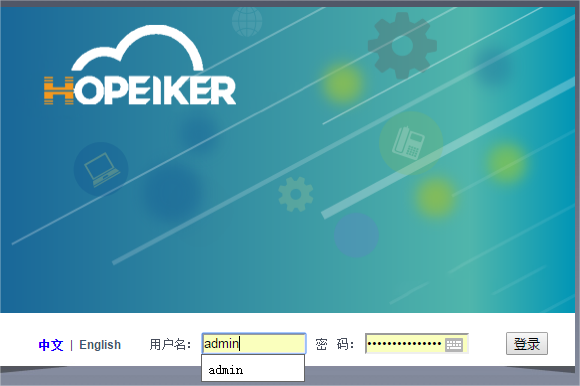
2. Navigate to the SIP extensions section of the PBX. This may be located under the ” Quick Guide” tab.
Before configuration, click the “Quick Guide” of the page to enter the quick setting page as shown in Figure 6-1
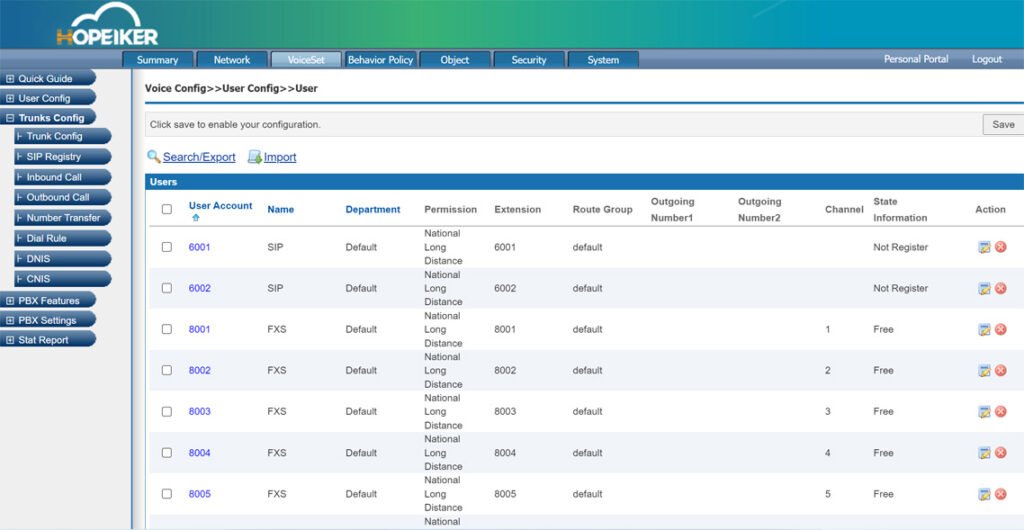
The Click<Step 1> button to pop out as the page shown in Figure 6-2, and configure extensons.

- Click on the “Add Extension” button to create a new SIP extension.
- Choose a username and password for the new extension.
- Assign a unique extension number to the new extension. This is the number that will be used to reach this extension from other phones on the PBX.
- Configure the settings for the new extension, such as the voicemail settings, call forwarding rules, and dial plan.
- Save your changes and repeat the process to add additional SIP extensions as needed.
3. Click the <Next step> to pop up the page shown in Figure 6-3, and configure trunks.
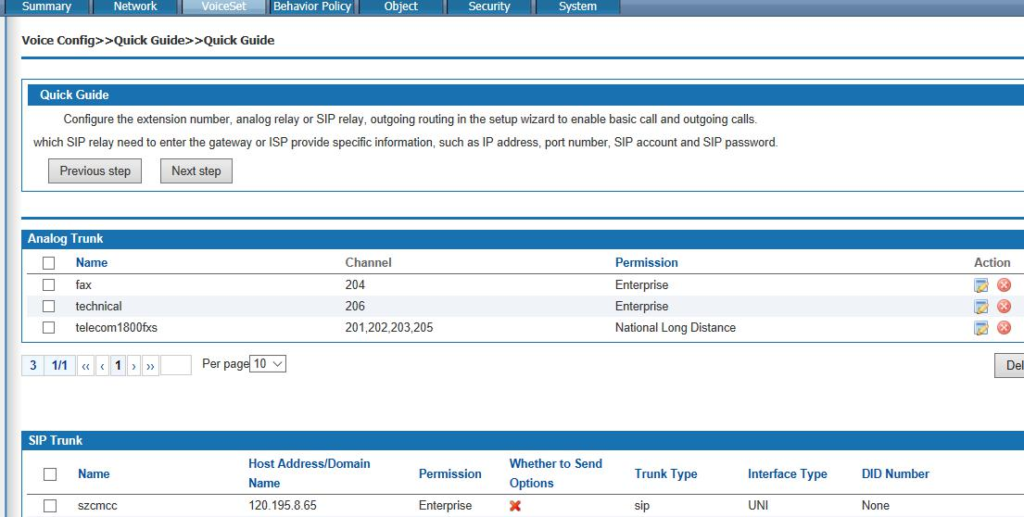
- Once you have added all the necessary extensions, configure the PBX’s routing rules to determine how calls are routed between extensions and external phone lines.
- Test your SIP extensions by making and receiving calls between them and verifying that all the configured features are working correctly.
4.Click the <Next step> to pop up the page shown in Figure 6-4, and configure routes.
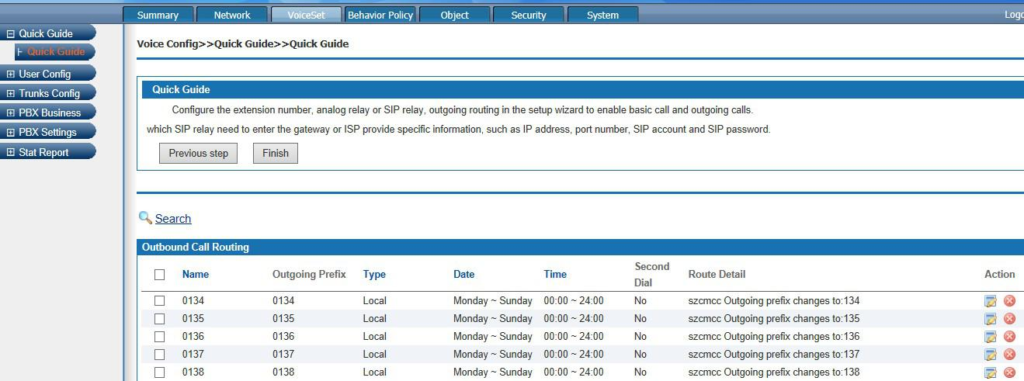
Click <Finish> to finish configuration.
Note: It’s important to note that the specific steps and terminology used may vary depending on the PBX system you are using, so be sure to consult the documentation provided by your PBX vendor for detailed instructions

