How to register the SIP trunk of VoIP PBX

SIP trunk Interface Type: ①NNI–Point-to-Point mode The extension numbers of the two PBX cannot be repeated, and each manages its own extension number. Two PBX need to create a sip trunk, and the sip trunk fills in the IP address and port number of the other PBX. ②UNI–Register mode Our PBX is used as a […]
How to bind FXO ports for switchboard PBX extensions

The quick setup module guides you to configure the product in the form of a wizard. According to the steps provided, you set up the extension number, analog relay, or SIP relay, and exhalation routing in the setup wizard, enabling basic internal calls and external calls. The SIP relay needs to input specific information to […]
HopeIker Strengthens its VoIP PBX business in various countries with international distributors

Our VoIP Business Partners In 2022, as HOPEIKER’s market sales continue to grow, we have our own agents and distributors in many countries such as Samoa, Nepal, Nigeria, Bangladesh, etc. We are partners who work together and gain benefits at the same time. Our VoIP distributor in the Pacific Islands LTS is a company with […]
What is a PBX system?

A PBX stands for subscriber telephone exchange and is a private telephone network used within a business. users of a PBX telephone system must share a certain number of external lines in order to make calls to the outside world.One of the latest trends in PBX telephone systems is the use of VOIP PBXs, also […]
How to use headsets and expansion boards with IP Phones

IP Phones can be used with a variety of accessories, the main accessories are as follows: Headset and Expansion boards. IP Phone Headset use IP Phone can use a headset, you need to connect the headset before use and use the function keys on the phone panel (Headset)to activate headset mode, For The installation of […]
Contact management of IP Phone

Contact management of the IP phone mainly includes: Local contacts Blacklist LDAP Set up local contacts for IP phones Local contacts can save the contact’s name, internal extension number, mobile phone number, and other information. IP phone supports saving 1000 local contacts and 10 contact groups (including default groups). It supports operations such as adding […]
IP Phone Voice setting

There are several sound settings in IP Phone, including the following points: Volume setting Ringtone setting Button voice setting Signal tones setting Volume setting The IP phone can set the ring volume and the volume during the call. The volume The setting range is 1-15, and the volume becomes larger as the value increases. – […]
Language and date setting for VoIP Phones
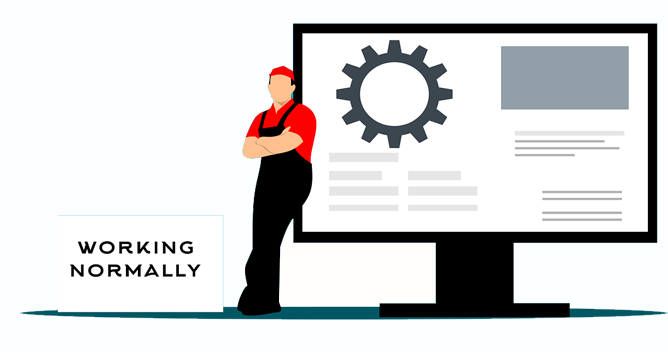
IP Phone T780 basic settings include the following points: Language Time and date Call out button Step 1. IP Phone Language IP Phone supports multiple languages, the default language of phone initialization is English, and the IP phone interface and web interface are integrated: after the phone changes language, the web page will be refreshed […]
How to connect IP Phone to internetwork

Step 1: VoIP Phone Initialization After the phone is correctly installed and powered on, the phone will start up and display the following display: Phone initialization The red breathing light is always on and the two green account soft keys are always on, and the LCD screen displays “initializing”. Get network (the phone’s initial network […]
How to connect IP Phone

Setup 1. IP Phone installation VoIP phone SIP-T790,SIP-T800,SIP-T780, Method 1: Desktop installation Wall-mounted 2: Wall-mounted When wall-mounted installation, it needs to reverse the handle hook to prevent the handle from falling off the phone. Setup 2:Connect handle,headset(optional) A socket is a headset socket, and B socket is a handle socket. Setup 3. Connect power and […]

